CapCut Pro, a powerful video editing tool, has taken the creative world by storm. With its intuitive interface and advanced features, it’s not only a favorite among casual users but also a go-to for professionals. If you’re passionate about video editing and want to turn your skills into a source of income, here’s a comprehensive guide on how to earn money using CapCut Pro.
How to Earn Money from CapCut Pro
1. Freelance Video Editing Services
One of the most direct ways to earn money with CapCut Pro is by offering freelance video editing services. Many businesses, influencers, and content creators need polished videos but lack the time or expertise to create them.
Steps to Get Started:
- Build a Portfolio: Start by designing a portfolio of your best work. Showcase a variety of videos, such as vlogs, promotional content, social media videos, and more. This will demonstrate your versatility to potential clients.
- Join Freelance Platforms: Websites like Upwork, Fiverr, and Freelancer are great places to find clients looking for video editing services. Optimize your profile with keywords like “CapCut Pro video editing” to attract the right audience.
- Set Competitive Rates: Initially, you may want to set your rates competitively to build a client base. As you gain more experience and positive reviews, you can gradually increase your rates and earn.
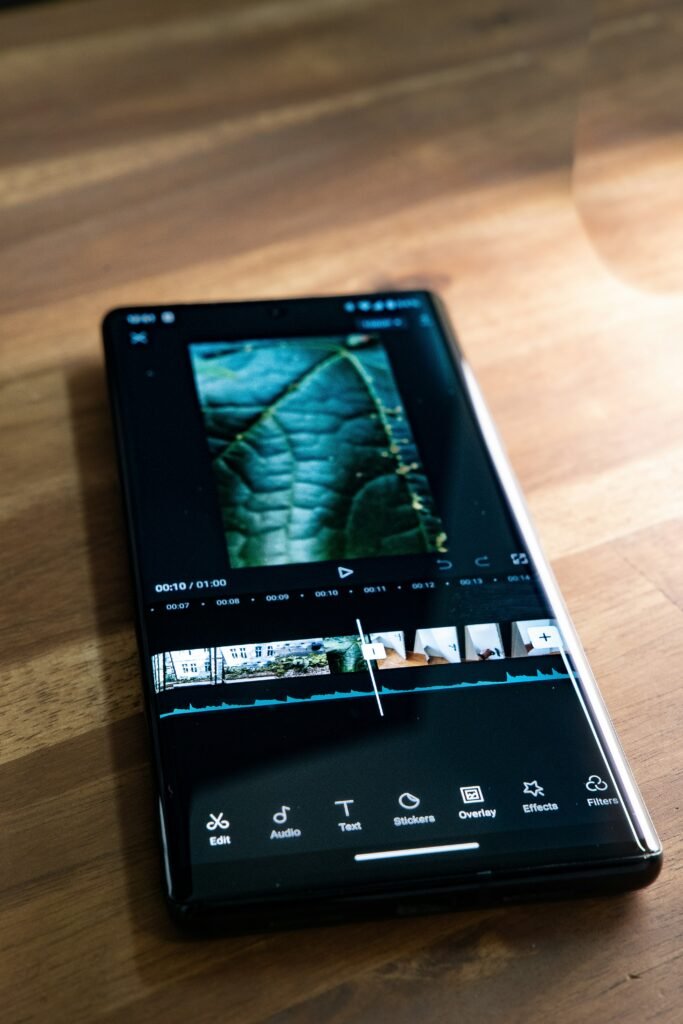
2. Create and Sell Video Templates
CapCut Pro allows you to create custom templates that others can use for their projects. If you have a knack for creating visually appealing and functional video templates, this could be a lucrative opportunity.
How to Sell Templates:
- Identify Popular Niches: Research what types of videos are trending, such as TikTok intros, Instagram stories, or YouTube vlogs. Create such templates that cater to these niches.
- Sell on Marketplaces: Platforms like Envato, Etsy, or even your own website can be used to sell your templates. Make sure your templates are easy to use and come with clear instructions.
- Promote Your Templates: Use social media, especially platforms like TikTok and Instagram, to showcase your templates in action. Offer discounts or free samples to drive traffic to your store.
3. Monetize Your Own Content
CapCut Pro is a fantastic tool for creating content that you can monetize directly. Whether it’s on YouTube, TikTok, or other social media platforms, quality content is key to attracting followers and earning revenue.
Monetization Strategies:
- YouTube Ad Revenue: Create high-quality videos and grow your YouTube channel. Once you reach the required threshold (1,000 subscribers and 4,000 watch hours), you can start earning money through ad revenue.
- Sponsored Content: As your following grows, brands may approach you for sponsored posts or videos. CapCut Pro’s features allow you to create professional-quality content that meets brand standards.
- Affiliate Marketing: Use CapCut Pro to create product review videos or tutorials that include affiliate links. When viewers purchase through your links, you earn a commission.
4. Offer Online Courses and Tutorials
If you’re skilled with CapCut Pro and enjoy teaching others, creating online courses or tutorials could be a profitable venture. Many people are willing to pay for a comprehensive course that teaches them how to use video editing software effectively.
Steps to Create a Course:
- Outline Your Course: Break down the features of CapCut Pro into a series of lessons. Make sure to cover everything from basic to advanced techniques.
- Choose a Platform: Platforms like Udemy, Teachable, or Skillshare are popular for hosting online courses. These platforms also offer tools to help you market your course.
- Promote Your Course: Leverage social media, YouTube, and blogs to promote your course. Offering a free lesson or a discount code can help attract students.
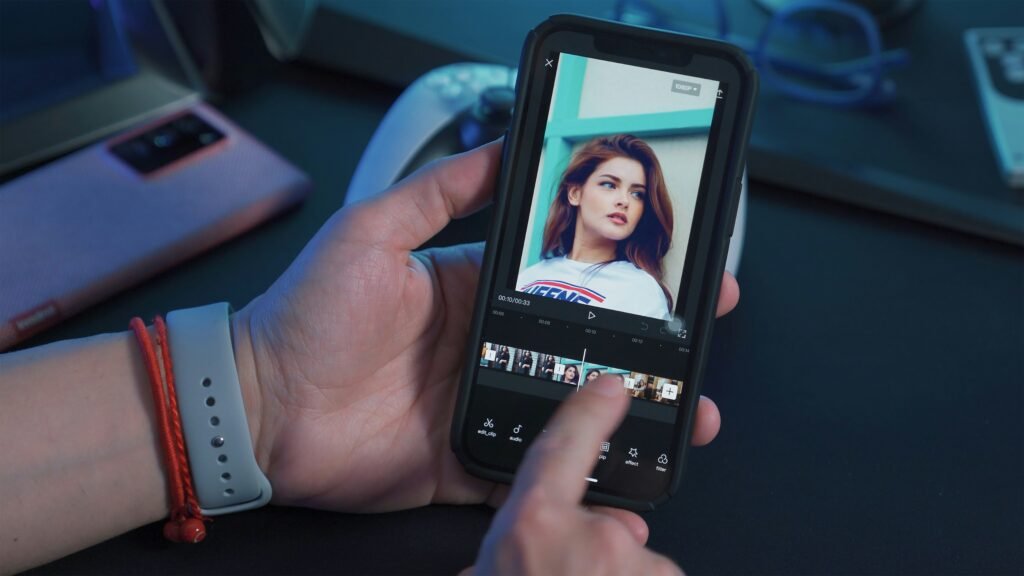
5. Join CapCut Pro’s Affiliate Program
If CapCut Pro offers an affiliate program, you can earn money by promoting the software to others. Affiliate marketing is a popular way to earn passive income by recommending products or services you genuinely believe in.
How to Get Started:
- Sign Up for the Affiliate Program: Visit CapCut Pro’s website to see if they offer an affiliate program. If they do, sign up and get your unique affiliate link.
- Promote the Product: Create content around CapCut Pro, such as tutorials, reviews, or comparison videos. Include your affiliate link in the description or content so that you earn a commission on any sales generated through your link.
- Track Your Earnings: Most affiliate programs offer dashboards where you can track your clicks, conversions, and earnings.
6. Provide Consulting Services
If you have extensive experience with CapCut Pro, you could offer consulting services to businesses or individuals who need help with their video editing strategy. This could involve advising on best practices, offering technical support, or helping businesses optimize their video content.
How to Offer Consulting Services:
- Define Your Services: Clearly outline what consulting services you offer, whether it’s one-on-one coaching, strategy development, or technical support.
- Set Your Rates: Consulting rates are typically higher than freelance work, as you’re offering specialized expertise. Set your rates based on the cost you provide.
- Market Your Services: Use LinkedIn, your website, or freelance platforms to market your consulting services. Testimonials from previous clients can be very persuasive and effective.
Conclusion
Earning money from CapCut Pro is not just about mastering the software; it’s about leveraging your creativity and skills to offer value to others. Whether you choose to freelance, sell templates, monetize your content, or teach others, the opportunities are vast. With dedication and strategic effort, you can turn your passion for video editing into a profitable venture.
FAQ
Frequently Asked Questions (FAQ) About Earning Money from CapCut Pro
1. What is CapCut Pro, and how is it different from the free version?
CapCut Pro is an advanced version of the CapCut video editing app, offering additional features, effects, and tools not available in the free version. It’s designed for professional video editors who need more control over their projects.
2. Do I need professional experience in video editing to start earning money with CapCut Pro?
No, you don’t need professional experience to start. However, having a good understanding of video editing basics and mastering the features of CapCut Pro will help you create higher-quality content, which can lead to better earnings.
3. How much can I earn as a freelance video editor using CapCut Pro?
Earnings vary depending on your skill level, the complexity of the projects, and the clients you work with. Freelancers can earn anywhere from $15 to $100+ per hour, depending on their expertise and reputation.
4. Where can I sell the video templates I create with CapCut Pro?
You can sell your video templates on platforms like Envato, Etsy, and even your own website. These marketplaces allow you to reach a broad audience of content creators looking for ready-made templates.
5. Can I really make money by uploading videos edited with CapCut Pro on YouTube or TikTok?
Yes, you can earn money by monetizing your content on platforms like YouTube through ad revenue, sponsored content, and affiliate marketing. On TikTok, you can earn a lot through brand partnerships, TikTok Creator Fund, and other monetization features.
6. What types of videos should I create to attract more views and earnings?
Focus on trending content in your niche, such as tutorials, reviews, vlogs, or creative challenges. High-quality, engaging videos are more likely to attract viewers and generate income.
7. How can I promote my video editing services or templates to get more clients?
Utilize social media platforms like Instagram, TikTok, and LinkedIn to showcase your work and earn. Joining freelance platforms such as Upwork or Fiverr can also help you connect with potential clients. Networking and word-of-mouth referrals are also powerful ways to grow your client base.
8. Is it possible to earn passive income with CapCut Pro?
Yes, you can earn passive income by creating and selling video templates, joining affiliate programs, or earning ad revenue from YouTube videos. Once set up capcut, these income streams can continue to generate revenue with minimal ongoing effort.
9. How do I join CapCut Pro’s affiliate program?
If CapCut Pro offers an affiliate program, you can sign up through their website. After approval, you’ll receive a unique affiliate link to promote CapCut Pro. You earn handsome income through commission for each sale made through your link.
10. What should I include in a CapCut Pro online course or tutorial?
Your course should cover the basics of CapCut Pro, as well as advanced techniques. Include lessons on using different tools, editing workflows, and creating specific types of videos (e.g., social media content, promotional videos). Make sure to provide clear instructions and examples.
11. Is CapCut Pro available on both mobile and desktop?
CapCut Pro is primarily a mobile app, available on both iOS and Android. However, you can also use it on a desktop by downloading an emulator or using other methods, though the app is optimized for mobile use.
12. How do I price my freelance video editing services?
Start by researching what other freelancers with similar skills are charging. Consider some factors like your experience, the complexity of the project, and the client’s budget. As you gain more experience and positive reviews and ratings you can gradually increase your rates.
13. Can I collaborate with other creators using CapCut Pro?
Yes, you can collaborate with other creators by sharing project files, offering joint services, or creating content together. Collaboration can help you reach the new audiences and increase your earning potential.
14. What’s the best way to keep up with trends and improve my skills in CapCut Pro?
Follow industry blogs, YouTube channels, and social media accounts dedicated to video editing and CapCut Pro tutorials. Practicing regularly and experimenting with new features will also help you stay ahead of trends and improve your skills.
15. Are there any legal considerations I should be aware of when selling video templates or offering editing services?
Yes, be sure to understand the copyright laws regarding the use of music, images, and footage in your templates or projects. Make sure to have the proper licenses for any third-party content you use, and consider drafting contracts or agreements for freelance work to protect both you and your clients.

